So, you wrote an article that makes its way fast through social media, huh?
That is great, but your server is getting tired and you receive an email from the hosting company that says your shared plan does not cover this type of thing and you need to upgrade. What they don’t tell you is that the new plan does not cover the server overload either.
So, what to do?
First, go sign up for a Content Delivery Network like CDN77 or CloudFront.
A CDN is a secondary server you can use for these spikes in traffic and pay only what you use. It is great for taking the load of a traffic spike or just for everyday use if you have a popular blog. I use both of the above.
Configure your CDN and remember the settings. You don’t have to have a subdomain of your own to do that, they will provide you with one of their own and, at this point, you don’t care all that much.
Second, while the CDN is being created and announced around the world, install a cache plugin. SuperCache is good, FastestCache is faster and simpler, but it does not have a CDN option at the moment.
SuperCache is easy to set up. Pay attention to the red arrows and you will be fine.
Third, by now the subdomain the CDN provider has setup is active, so you can insert it into the CDN tab in SuperCache. Do as pictured.
Clear cache and that’s about it.

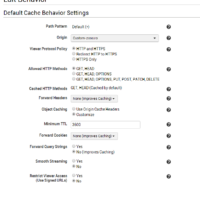
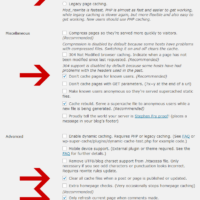
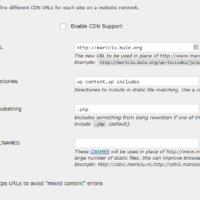
Intresting, I hope to try this some day.